|
Please join us virtually for our CMI (Central Midlands Intergroup) meeting. At CMI meetings, we discuss local OA business, report information relevant to our groups, and vote to make decisions impacting our intergroup.
0 Comments
SOAR 8 Fall Recovery Convention and Business Assembly (Hosted by New Freedom Intergroup of OA)7/3/2023 Welcome Home, Ya'll! (Willingness is the key) The Soar 8 Fall Recovery Convention and Business Assembly will be held October 27-29, 2023 on Tybee Island, Georgia.
*Registration can be completed online for a surcharge or by mail. Please see the attached document for more information. registration_ver4_final.pdf Please join us either in-person or virtually for our CMI (Central Midlands Intergroup) meeting. At CMI meetings, we discuss local OA business, report information relevant to our groups, and vote to make decisions impacting our intergroup.
WHAT: Three days of seasoned speakers, good fellowship, crafts, serenity and peace on the river
WHERE: The beautiful Franciscan Center Campus, 3010 Perry Avenue, Tampa, FL 33606 TIME: Check-in 4:00PM Friday Check-out by 11:30 AM Sunday COST for Retreat Center: Three Options : Weekend Room & board $266 for single occupancy or $246 for double occupancy. Saturday only with three meals is $75 Saturday only with no meals 25$ (The facility cannot accommodate refrigeration and heating of everyone’s personal meals. Please bring small personal cooler and food which does not need to be heated) All Options require an additional PTI registration. $25 postmarked/emailed before June 12th or $35 if after Please view the flyer for more information: fr_2023_oa_franciscan_center_flyer_2023_-_option_sat_no_meals__1_.pdf "Greetings, members and friends of the Virtual Region:
This weekend’s events include Relapse Prevention, Juneteenth, and Father’s Day workshops. Bring OA friends and consider starting, or joining, a Relapse Prevention small group. Join the OA BIPOC (Black, Indigenous, and People of Color Intergroup) Juneteenth workshop. Celebrate Father’s Day with the OA Men’s Intergroup in a Father’s Day workshop. You are invited to attend the Region 2 Convention in person or online, July 7-9, Recovery: Putting the Pieces Together. We invite you to accept a call to service for our Virtual Region 2024 Convention. Save the date for March 1-3, 2024. Last year, our convention reached thirty-four countries in five languages, and was attended by 150 first-time newcomers! We welcome you to join our convention committee in the planning of carrying the message. Call for service meetings: Saturday, June 17, 12:00 pm ET (UTC -4) or Sunday, July 9, 1:00 pm ET (UTC -4). Virtual Region applications are now being accepted for the open board positions of Digital Content Coordinator and Secretary. We are the youngest OA region. If your interest is sparked and/or if you have questions, please call. We will train, mentor, and learn from each other. Two years of abstinence is required. Click here for the Secretary Application and Digital Content Coordinator Application. Save the dates: Saturday, August 26 at 6 pm ET (UTC -4) and Sunday, August 27 at 12 noon ET (UTC -4) for the Carry the Message Workshop (same workshop repeated twice). This multi-regional hands-on event will supply how-to information for social media and professional outreach. Stay in the know with the Virtual Region by checking back here often. We hope to see you on the road to happy destiny!" You are welcomed to attend our online Newcomers Meeting on Sunday, June 12, 2023 at 4:00pm to hear a speaker share their experience, strength, and hope along with what dealing with their disease was like before, at the beginning of, and now in program. Together, we get better!
Please see the link for "Find a Meeting" for meeting access information: www.centralmidlandsoa.com/find-a-meeting.html OA Unity Day - Let's Stay Together, Lovin' You Whether
(Please click this link to view the agenda and list of events) Saturday, Feb. 25 / Hybrid (Face-to-Face AND Virtual options to attend) 7th Tradition will be collected Zoomers Time: 11a-4p Electronic address: https://us02web.zoom.us/j/351672304?pwd=M1RYQkpLNXJKMGZWWm9ZSU5BcmxJdz09 Password: Serenity Roomers Time: 9:30a-4p Physical address: East Lake Community Church 10057 Broad River Rd, Irmo, SC 29063 |
You are not alone anymore!
|
Newcomer |
IntergroupChair, Wanda
Vice Chair, Winifred Secretary, Hilda Treasurer, Andrea R Region 8 Rep, Chuck Newcomer, Joseph IT, Samoria TSW, Mollie PIPO, VACANT |
|

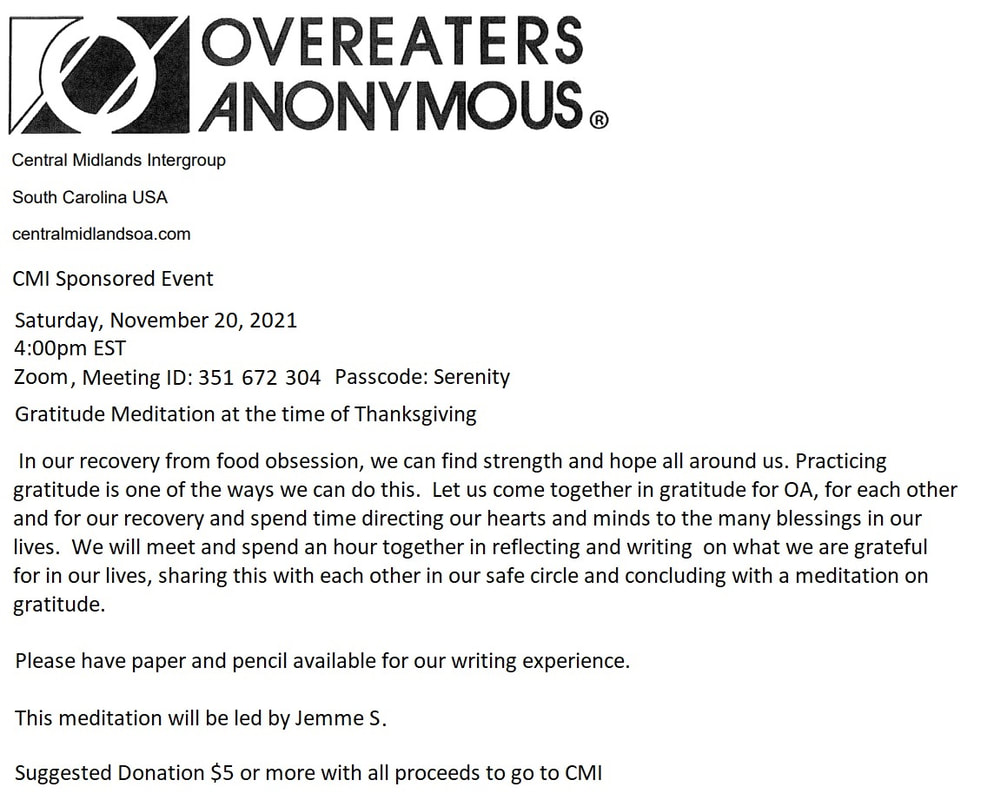

 RSS Feed
RSS Feed